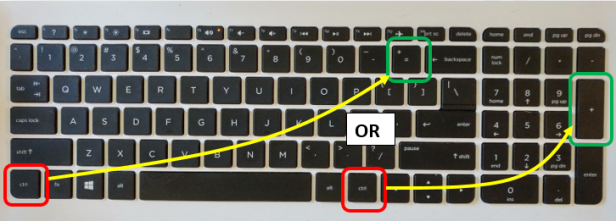Windows Browser zoom
Or "I can't read the small print!"
A PersonalTechDude Quick Hit
When you are using your Windows computer on the internet and you want the web page print to be larger just press-and-hold the [CTRL] key and tap the '+' (plus) key.
(Your keyboard may have two Ctrl keys and/or two plus keys. You can use any combination of these keys. See the picture above.)
Often you will see a key combination shown this way: [Ctrl] + 'key name' as in: [Ctrl] + '+' or [Ctrl] + 'C'.
Use the same steps to keep on making the print larger as needed.
To make the print smaller use [Ctrl] + '-' (minus key) just like you used the plus key.
So, press-and-hold [Ctrl] and tap the minus key repeatedly until the print is the size you want.
This works with most if not all web browsers.